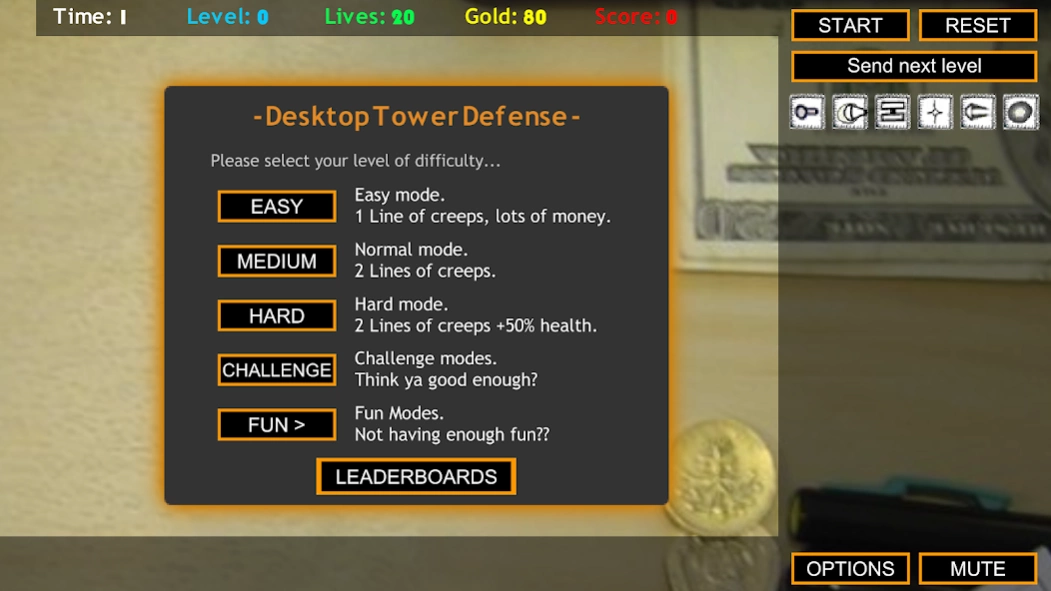Desktop Tower Defense 2.6
Free Version
Publisher Description
Desktop Tower Defense - Defend yourself against the incoming creeps!
Desktop Tower Defense does not follow the generic Tower Defense game style. Unlike many other tower defense games, the path of the creeps themselves is not set; instead, the towers built determine the path of the creeps, who take the shortest path they can find to the exit. This allows for you to choose your own way of playing the game and it also allows for very interesting strategies.
Not only can you affect the path that the creeps follow, but you will also need to manage your finances and decide on whether it is more viable to build more turrets or upgrade your existing ones. Strategic placement of different turrets is key, since each turret has it's place and it's special ability.
The creeps come in waves at set intervals. Each wave of creeps has different characteristics, such as immunity to certain towers, extra resistance to certain towers, and the abilities to spawn new creeps, move faster than normal, or fly over the towers instead of following the maze. For each wave, the game rotates among the types of creeps.
About Desktop Tower Defense
Desktop Tower Defense is a free app for Android published in the Strategy & War Games list of apps, part of Games & Entertainment.
The company that develops Desktop Tower Defense is Nils Asejevs. The latest version released by its developer is 2.6.
To install Desktop Tower Defense on your Android device, just click the green Continue To App button above to start the installation process. The app is listed on our website since 2022-10-07 and was downloaded 16 times. We have already checked if the download link is safe, however for your own protection we recommend that you scan the downloaded app with your antivirus. Your antivirus may detect the Desktop Tower Defense as malware as malware if the download link to com.YaudaGames.DTD is broken.
How to install Desktop Tower Defense on your Android device:
- Click on the Continue To App button on our website. This will redirect you to Google Play.
- Once the Desktop Tower Defense is shown in the Google Play listing of your Android device, you can start its download and installation. Tap on the Install button located below the search bar and to the right of the app icon.
- A pop-up window with the permissions required by Desktop Tower Defense will be shown. Click on Accept to continue the process.
- Desktop Tower Defense will be downloaded onto your device, displaying a progress. Once the download completes, the installation will start and you'll get a notification after the installation is finished.